
How to create a static PIN code
The new standard for secure online payments
In order to ensure the security of online payments with debit and credit cards to confirm payments on the Internet, DSK Bank requires the use of a static PIN code and a one-time password received via SMS. Payments to merchants who participate in the secure payment programs of card organizations are confirmed by entering a one-time password and static PIN code.

To create a static PIN code, you need to have active access to DSK Direct online banking. Learn what active banking is and how to activate it.
Step 4
Step 4
Creating a static PIN:
A screen will load where you need to enter the one-time 6-digit identification code received via SMS and your chosen static PIN code, which you will use to confirm your online payments.
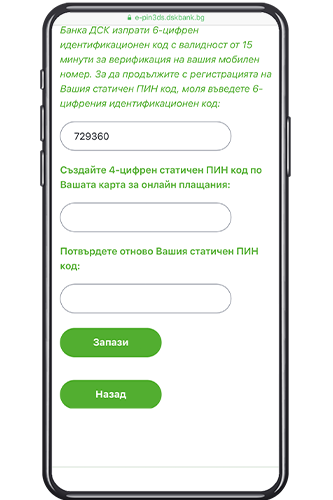
To create a static PIN code for your bank card for online payments:
How will you confirm your payments online
Select the product / service and enter the card details required by the merchant;
Confirm the payment on the screen with the logo of DSK Bank and the logo of the card organization by entering the one-time 3-D password and your static PIN code.
FAQ
Yes, for each of your cards you have a registered 3D password, you shall receive a separate SMS with a temporary password to create a static PIN code.
Yes, if the merchant does not participate in secure payments programs of Visa and Mastercard. In case the merchant is included in the card security programs, payments with cards without registered static PIN and 3D password shall be refused.
The temporary password is valid for 90 days. If during this period you do not create a static PIN code to use along with the one-time 3-D password, which is received via SMS on your card, you must request a new temporary password in DSK Direct, by contacting our Contact Center on tel. 0700 10 375 / *2375, or visit an office of the bank.
At your disposal are several ways to request new temporary password, received via SMS:
- in DSK Direct, menu "Cards" > option "3-D password" > button "Send new temporary password";
- visit an office of the bank, convenient for you, you can find one HERE;
- Contact us at tel. 0700 10 375 / *2375.
When you receive the SMS with new password, you need to follow the instructions HERE.
At your disposal are several ways to request new temporary password, received via SMS:
- in DSK Direct, menu "Cards" > option "3-D password" > button "Send new temporary password";
- visit an office of the bank, convenient for you, you can find one HERE;
- Contact us at tel. 0700 10 375 / *2375.
When you receive the SMS with new password, you need to follow the instructions HERE.
At your disposal are several ways to request new temporary password, received via SMS:
- in DSK Direct, menu "Cards" > option "3-D password" > button "Send new temporary password";
- visit an office of the bank, convenient for you, you can find one HERE;
- Contact us at tel. 0700 10 375 / *2375.
When you receive the SMS with new password, you need to follow steps 1 to 4 in the instructions HERE.
Code 02. Wrong password.
Еrror reason: You have entered a wrong temporary password, received via SMS, to create static PIN code on your payment card.
What shall I do? You need to enter correctly the temporary password. If you have 5 consecutive wrong entries, the password got blocked. If you don’t remember of deleted the original message from DSK Bank, you need to request a new temporary password to create a static PIN code:
- in DSK Direct, menu "Cards" > option "3-D password" > button "Send new temporary password";
- by visiting an office of the bank, convenient for you;
- by contacting us at tel. 0700 10 375 / *2375.
Code 04. Blocked password.
You can request a new temporary password to create static PIN code on your payment card in DSK Direct, menu "Cards" > option "3-D password" > button "Send new temporary password", by visiting an office of the bank, convenient for you or by contacting us at tel. 0700 10 375 / *2375
Еrror reason: You have 5 wrong consecutive entries of the password, received via SMS, to create static PIN code on your payment card.
What shall I do? You need to request a new temporary password to create a static PIN code:
- in DSK Direct, menu "Cards" > option "3-D password" > button "Send new temporary password";
- by visiting an office of the bank, convenient for you;
- by contacting us at tel. 0700 10 375 / *2375.
Code 10. Wrong information. Please, re-enter the correct information.
Reason for the error: You have entered incorrect information in one or more of the following fields – last 4 digits of personal identification number (EGN), first 6 digits or last 4 digits of your payment card.
What shall I do? Enter carefully your data again. If you are a foreign citizen and you are not registered in the Bank with personal identification number (EGN), then you might not know your 4-digits identification number in the Bank. Please, contact us at 0700 10 375 / *2375or visit an office of the bank, convenient for you, where after successful identification, you will be provided with the needed information.
Code 11. Your temporary password is blocked. Please, start the registration process from the beginning by pressing “Back” button.
Еrror reason: You have 5 wrong consecutive entries of the 6-digits password, received via SMS, for verification of your mobile number.
What shall I do? Re-start the process of static PIN code registration. Press the button “Back” and begin the registration from the service’ home page.
Code 14. Temporary password has expired. You can request new temporary password for static PIN code creation in DSK Direct, menu "Cards" > option "3-D password" > button "Send new temporary password", by visiting an office of the bank, convenient for you or by calling us at 0700 10 375 / *2375.
Еrror reason: The validity of the temporary password is 3 months. If you missed to create static PIN during this period, you need to request a new one.
What shall I do? You need to request a new temporary password to create a static PIN code:
You will receive SMS with new temporary password for static PIN creation.
Code 16. Identification code has expired. Please, return to service’ home page and enter the requested information again. Press the “Back” button and start new registration.
Еrror reason: The validity of the identification code is 15 minutes. You missed to use it this time slot.
What shall I do? Re-start the process of static PIN code registration. Press the button “Back” and enter the requested information to the service’ home page.
Code 17. Wrong identification code has been entered.
Еrror reason: You have entered incorrect 6-digit identification number, sent by the Bank via SMS, for mobile number verification.
What shall I do? Please, enter carefully the 6-digit identification number. If you make 5 consecutive incorrect entries of the 6-digits password, the identification number will be disabled. With code blocked, you need to start the process of static PIN registration from the beginning. Please, return to the service’ home page and fill in the requested information.
You can register each of your cards through DSK Direct, Cards menu, 3D password, if you have a valid method of signing, or by visiting a bank office. By ordering the service you will receive an SMS with a temporary password to create a static PIN code on the mobile phone you specified.
If you have any questions or need further information, call the Contact center of DSK Bank: 0700 10 375 / *2375. Price of the call according to your individual tariff plan.
Leave a commentOrder by
Newest on top Oldest on top