What is DSK mToken?

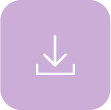
Download DSK mToken on your phone

Log-in to DSK Direct and click the “Settings” menu, selecting “DSK m Token”

Add a new device and follow the steps, as shown on your DSK Direct screen

Enter the temporary PIN you received by SMS from the bank

Create a new password or biometric identification so you can successfully confirm transfers and documents

Downloading and activating DSK mToken is completely free. You will not need an additional device, the app can be downloaded on your mobile phone.

Secure and safe two-factor authorization for every completed operation.

You can work offline and confirm transfers even if your phone doesn’t have internet access.
Sign and confirm transfers to third-parties in DSK bank or other banks
Confirm online payments with your bank cards from merchants, who are part of the secure payments programme – Visa Secure and Mastercard Identity Check
Sign registration requests through DSK mToken by card, with a 3D password and temporary password, so you can create your personal PIN code, in order to give you approval for direct debit and more
Sign requests to open bank accounts, order debit cards, and more
Sign requests to issue and reissue bank cards
Go to a DSK Bank branch and follow the steps below:
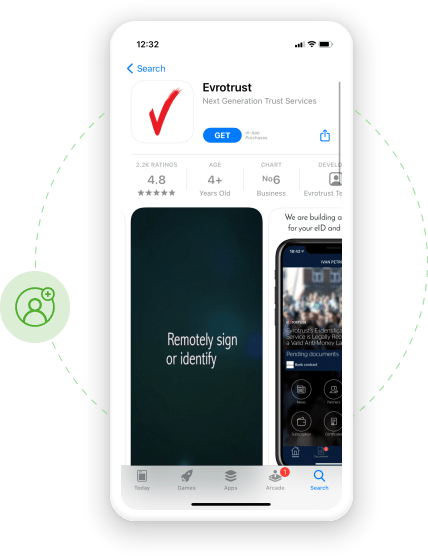

Share your opinion

Explore our network of bank branches and ATMs