Signing a bank transfer with DSK mToken:
1
May 8, 2024, 14:53 PM
Title :
1
External link :
Action button text :
Amount input setup :
Duration input setup :
Thumbnail text :
Is calculator slider :
No
Use grey background for the main image :
No
Step 1
Open DSK mToken by clicking the icon on your screen or by clicking the notification you receive on your mobile device.
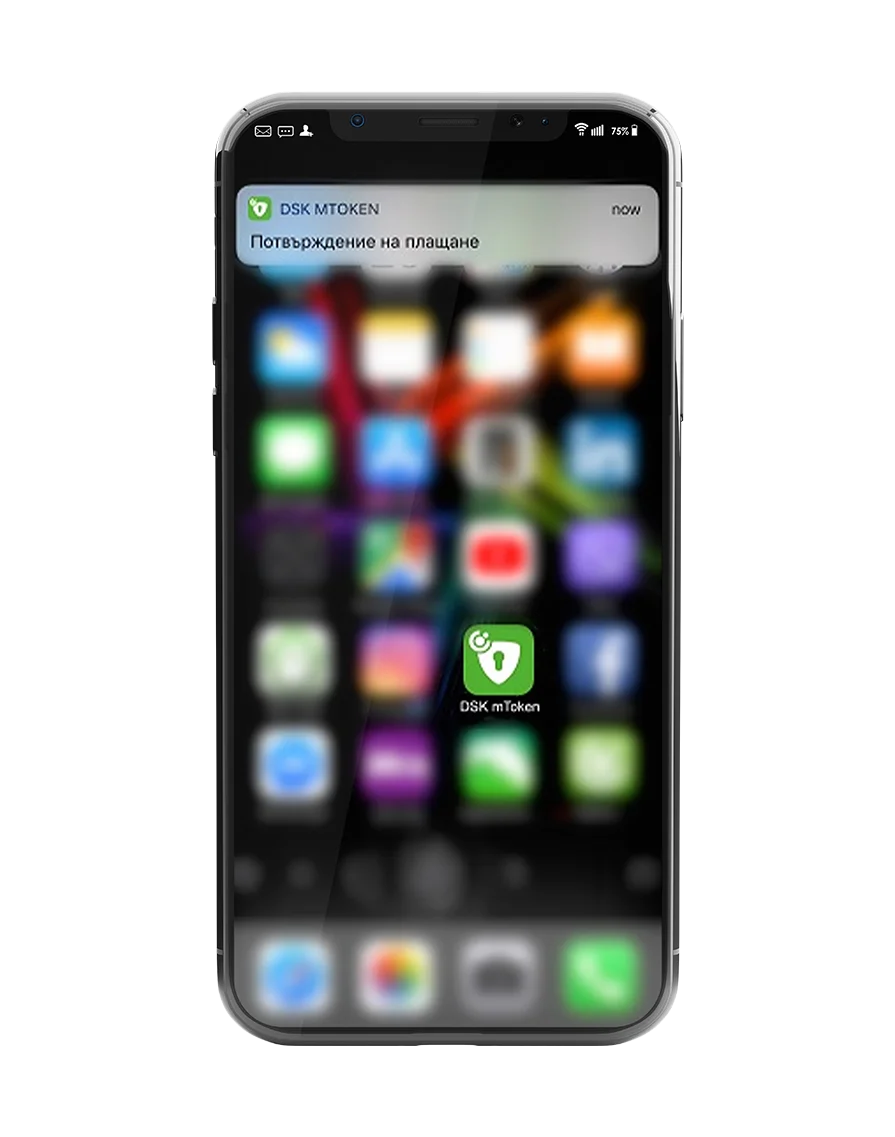
Related pages :
How can I request the DSK mToken service from DSK Bank?
Go to a DSK Bank branch and follow the steps below:
Send a message saying “I want DSK mToken” through the contact form in the mobile banking app DSK Smart or DSK Direct.
We will contact you by phone and guide you through the process of signing the request, the mobile application Evrotrust.
How is DSK mToken activated?
1. Download DSK mToken on your phone:


2. Log-in to DSK Direct and click the “Settings” menu, selecting “DSK m Token”
3. Add a new device and follow the steps, as shown on your DSK Direct screen
4. Enter the temporary PIN you received by SMS from the bank
5. Create a new password or biometric identification so you can successfully confirm transfers and documents





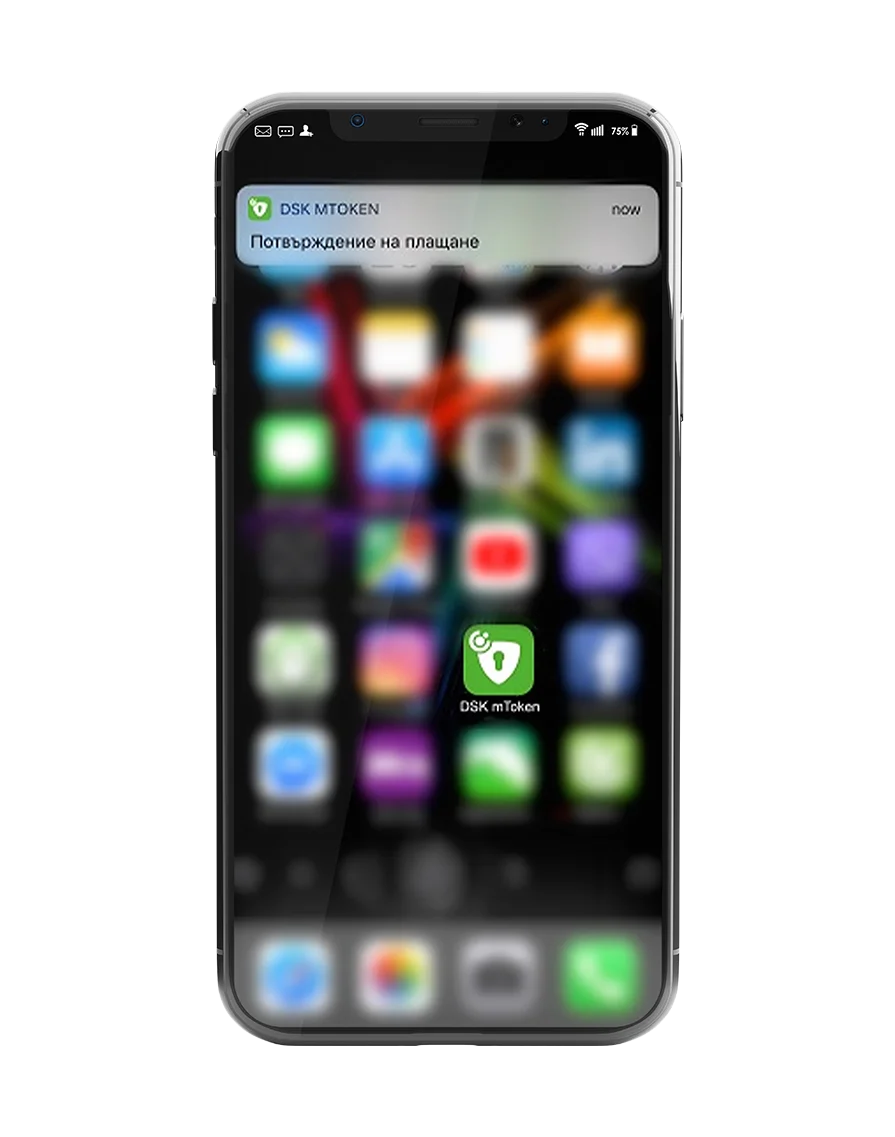






Leave a commentOrder by
Newest on top Oldest on top